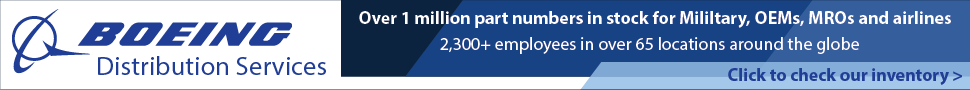TM-9-2540-207-14&P Sustainment Manual for A20 Heater for M113 2540-01-396-2826 Download
Page 53 of 288
TM 9-2540-207-14&P 5-9 5.4.1 Top Cover Figure 5.4-2 Top Cover 5.4.1.1 Removal 1. Use either a 1/4" nut driver, a 1/4" socket, or #2 flat blade screwdriver to remove four (4) #8-32 machine screws and star washers. 2. Gently pull top cover away from Top Housing. Note: The Diagnostic Code Label is permanently attached with adhesive to the Top Cover. 5.4.1.2 Installation 1. Align the slot in the Top Cover with the 1/8 inch NPT inlet fitting in the Top Housing, and place the Top Cover onto the Top Housing. Ensure the two sides of the Top Cover are kept inside the edges of the Top Shell. 2. Use either a 1/4" nut driver, a 1/4" socket, or a #2 flat blade screwdriver to secure the Top Cover to the Top Housing with four (4) #8-32 machine screws and star washers. Note: Ensure that the Wiring Harness is properly tucked inside the Top Housing and the Top Cover does not put pressure on any components or other wires.