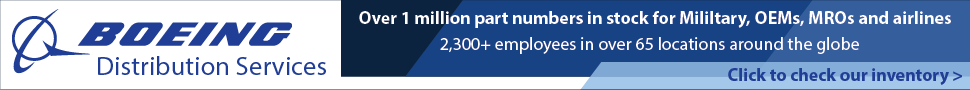TM-9-2520-272-40 Direct Support for M113A3 X200-4A Transmission 2520-01-397-1074 Download
Page 200 of 620
TM 9-2520-272-40 0025 INSTALL RIGHT BRAKE ASSEMBLY, BRAKE APPLY CAM, AND BRAKE ADJUSTING LINKS NOTE Right cover assembly turned inside up. Install brake clutch backing plate with part number surface down. 1. Install six spring guide pins (Figure 9, Item 16) in brake clutch backing plate (Figure 9, Item 28). 2. Use rubber bands (Figure 9, Item 34) to hold spring guide pins (Figure 9, Item 16) in position on brake clutch backing plate (Figure 9, Item 28). NOTE Move brake clutch backing plate back and forth as necessary to move it down on brake reaction pins. Brake clutch backing plate may be tapped near brake reaction pins to install brake clutch backing plate. 3. Install brake clutch backing plate (Figure 9, Item 28) on two brake reaction pins (Figure 9, Item 31) so that recesses in edge of brake clutch backing plate meet with range steer gear (Figure 9, Item 33) and steer idler gear (Figure 9, Item 32). 4. Install four bolts (Figure 9, Item 30) and four washers (Figure 9, Item 29) on brake clutch backing plate (Figure 9, Item 28). 5. Torque bolts (Figure 9, Item 30) to 36 to 43 lb-ft (49 to 58 N·m). Figure 9. Clutch Backing Plate Installation. 0025‐10