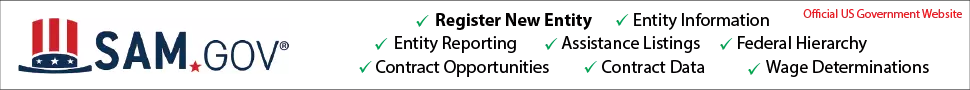TM-9-2350-277-40&P Sustainment Maintenance Manual M113A3 M577A3 M1064A3 M1068A3 M58 Download
Page 285 of 472
SUSTAINMENT MAINTENANCE REPAIR ROADSIDE AC POWER EXTENSION BOX A18 (M1068A3 ONLY) INITIAL SETUP: Tools and Special Tools Electronic Equipment Tool Kit (WP 0069, Item 28) Materials/Parts Locknut (24) Personnel Required Track Vehicle Repairer 91H10 Equipment Condition Roadside AC power extension box A18 removed from carrier (TM 9-2350-277-13&P) NOTE Tag all leads before removal for proper installation later. DISASSEMBLY 1. Remove four screws (Figure 1, Item 7) and cover (Figure 1, Item 6) with gasket from extension box (Figure 1, Item 1). 2. Remove four screws (Figure 1, Item 8), four locknuts (Figure 1, Item 4), and connector J6 (Figure 1, Item 10) from extension box (Figure 1, Item 1). Discard locknuts. 3. Remove four screws (Figure 1, Item 3), four locknuts (Figure 1, Item 4), and connector J1 (Figure 1, Item 2) from extension box (Figure 1, Item 1). Discard locknuts. 4. Disconnect leads from connectors if necessary. 5. Remove 16 screws (Figure 1, Item 8), 16 locknuts (Figure 1, Item 4), four connectors (Figure 1, Item 5), and dust caps (Figure 1, Item 9) from cover (Figure 1, Item 6). Discard locknuts. Figure 1. Roadside AC Power Extension Box – Disassembly. END OF TASK TM 9-2350-277-40&P 0040 0040‐1 CHANGE 1