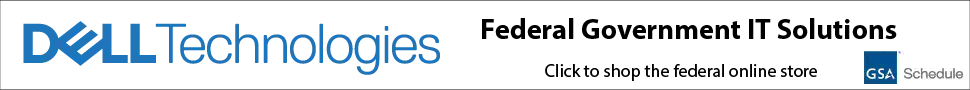TM-9-2350-277-40&P Sustainment Maintenance Manual M113A3 M577A3 M1064A3 M1068A3 M58 Download
Page 262 of 472
6. Push W111, W112, W113, and/or W114 cables down through hull top plate (Figure 5, Item 3), and through bottom of external communication box A11 (Figure 5, Item 2). Have helper assist. 7. Connect W111 cable, plug P2 (Figure 5, Item 11) to jack J115 (Figure 5, Item 4) on faceplate (Figure 5, Item 9). 8. Connect W112 cable, plug P2 (Figure 5, Item 5) to jack J116 (Figure 5, Item 4) on faceplate (Figure 5, Item 9). 9. Connect W113 cable, plug P2 (Figure 5, Item 10) to jack J117 (Figure 5, Item 4) on faceplate (Figure 5, Item 9). 10. Connect W114 cable, plug P2 (Figure 5, Item 6) to jack J118 (Figure 5, Item 4) on faceplate (Figure 5, Item 9). 11. Install faceplate (Figure 5, Item 9) on external communications box A11 (Figure 5, Item 2). Secure with 14 screws (Figure 5, Item 8) and new lockwashers (Figure 5, Item 7). 12. Lower and secure cover (Figure 5, Item 1) of external communications box A11 (Figure 5, Item 2). Figure 5. RF Cable/External Communications Box – Connect. TM 9-2350-277-40&P 0037.2 CHANGE 1 0037.2‐6