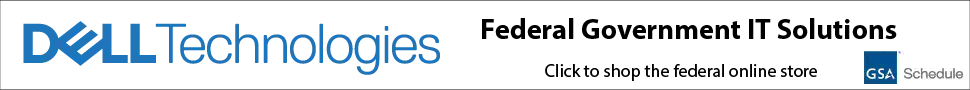TM-9-2350-277-40&P Sustainment Maintenance Manual M113A3 M577A3 M1064A3 M1068A3 M58 Download
Page 254 of 472
5. Remove and push W101 cable (Figure 1, Item 9) and/or W102 cable (Figure 1, Item 10) down through hull top plate (Figure 1, Item 8), pull through opening in bottom of external communications box A11 (Figure 1, Item 2). Have helper assist. 6. Remove two locknuts (Figure 1, Item 7), four washers (Figure 1, Item 6), two screws (Figure 1, Item 5), and clamps (Figure 1, Item 4) from W101 cable (Figure 1, Item 9) and W102 cable (Figure 1, Item 10). Discard locknuts. 7. Remove and discard tie straps (Figure 1, Item 3) as required. Figure 1. LAN Cable/External Communication Box – Disconnect. TM 9-2350-277-40&P 0037.1 CHANGE 1 0037.1‐2