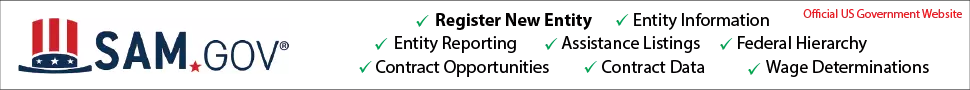TM-9-2350-277-40&P Sustainment Maintenance Manual M113A3 M577A3 M1064A3 M1068A3 M58 Download
Page 247 of 472
6. Remove 12 screws (Figure 2, Item 16), 12 lockwashers (Figure 2, Item 15), cable W117 (Figure 2, Item 14), and cable W118 (Figure 2, Item 17) from communication box (Figure 2, Item 4). Discard lockwashers. 7. Remove 14 screws (Figure 2, Item 16), 14 lockwashers (Figure 2, Item 30), and faceplate (Figure 2, Item 25) from communication box (Figure 2, Item 4). Discard lockwashers. 8. Remove two screws (Figure 2, Item 27), two locknuts (Figure 2, Item 24), and four caps (Figure 2, Item 29) from faceplate (Figure 2, Item 25). Discard locknuts. 9. Remove two screws (Figure 2, Item 27), two locknuts (Figure 2, Item 24), and two caps (Figure 2, Item 26) from faceplate (Figure 2, Item 25). Discard locknuts. 10. Remove four cables (Figure 2, Item 20) from faceplate (Figure 2, Item 25). 11. Loosen 16 binding posts (Figure 2, Item 31) and remove cable W115 (Figure 2, Item 32). 12. Remove four connectors (Figure 2, Item 18) and four cables (Figure 2, Item 19) from faceplate (Figure 2, Item 25). 13. Remove two nuts (Figure 2, Item 28), four bushings (Figure 2, Item 23), cable W101 (Figure 2, Item 21), and cable W102 (Figure 2, Item 22) from faceplate (Figure 2, Item 25). Figure 2. Cables – Removal. END OF TASK TM 9-2350-277-40&P 0037 0037‐3