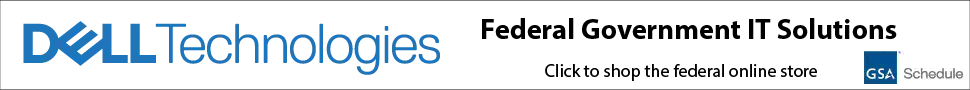TM-9-2350-277-34 Direct and General Maintenance Manual M113A3 M577A3 M1064A3 M1068A3 M58 Download
Page 24 of 820
TM 9-2350-277-34 HOW TO USE THIS MANUAL (cont) Parts which are listed on the setup page will be referred to as “new” in the WP setup when installed. Examples are: “locknuts”, “lockwashers”, “cotter pins”, and some “gaskets”. These and other new parts are listed under MATERIAL/PARTS in the initial set up. Cleaning, inspecting, checking for leaks, and similar procedures which apply to most WPs are found in CHAPTER 3, GENERAL MAINTENANCE PROCEDURES. Use these steps to clean and inspect any part being removed, repaired, or installed. Special cleaning will be covered in the WP step. The RPSTL TM 9-2350-277-24Pgives the National Stock Number (NSN) required to order parts use in the maintenance WPs. To use the RPSTL to identify and order a part, do the following: In this manual, turn to the first page of the WP to be performed. Find Materials/Parts under INITIAL SETUP, and read the part(s) that need replacement. If required, find the illustrated part in the WP steps. Go to the RPSTL and find the same illustrated part. That part will have an item number assigned to it. Look this item number up in the listing for that figure. The NSN can be found in the National Stock Number and Part Number Index in the back of the RPSTL. If you inspect an item and find that it is damaged, go to the RPSTL and find the SMR code for the item. If the SMR code does not authorize you to repair the item, reassemble it and send it to the authorized level of maintenance. x