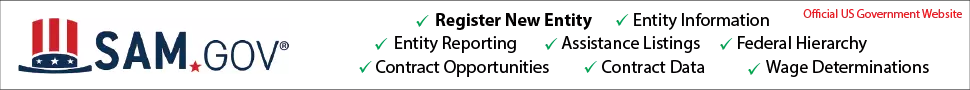TM-9-2350-277-10 Operator Manual M113A3 M577A3 M1064A3 M1068A3 M58 Download
Page 334 of 868
TM 9-2350-277-10 REPLACE DRIVER’S/COMMANDER’S DISPLAY (DVE) (M58 ONLY) — Continued 0035 03 5. Position driver’s display on bracket and secure with four knobs. BRACKET DRIVER’S DISPLAY KNOB 6. If commander’s display is not installed in vehicle, remove connectors W2P2 and 516B P2 in dummy connectors on the side of the guide and install connector W2P2 to connector A1J2 and connector 516B P2 to connector A1J1 on driver’s display. POWER VIDEO DISPLAY BRIGHTNESS POLARITY SENSOR W2P2 A1J2 A1J1 DRIVER’S DISPLAY GUIDE 516BP2 DRIVER’S DISPLAY A1J2 W2P2 A1J1 516BP2 BRACKET 7. Position driver’s display on bracket and secure with four knobs. POWER VIDEO DISPLAY BRIGHTNESS POLARITY SENSOR LEVEL GAIN AUTO AUTO WHT-HOT BLK-HOT EXIT SENSOR ON OFF BRACKET KNOBS DISPLAY 0035 03-8 Change 1