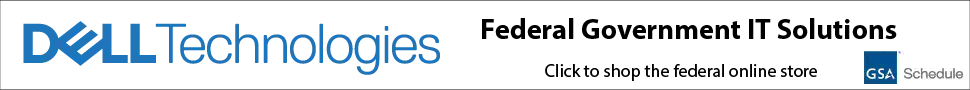TM-9-2350-277-10 Operator Manual M113A3 M577A3 M1064A3 M1068A3 M58 Download
Page 324 of 868
TM 9-2350-277-10 OPERATE AN/VAS-5 DRIVERS VISION ENHANCER (DVE)(M58 ONLY) Continued 0035 02 NOTE Driving scenes vary greatly with weather conditions, operational situations, and time of day or night. When the object of interest tends to be warmer than the background, it is generally easier to detect objects in the WHT-HOT position. In the afternoon or early evening, vegetation (trees, grass, weeds, etc.) is cooler than bare ground. At this time, in the WHT-HOT position, the road appears lighter while the vegetation on either side of the road appears darker. However, at night, a thermal crossover period occurs; driving with a thermal device is most difficult during this period. After the thermal crossover period, late at night or early in the morning the bare ground will be cooler than the vegetation and the dirt road will appear darker than the vegetation when the POLARITY switch is in the WHT-HOT position. If the display becomes degraded while driving the vehicle, such as the presence of dead pixels and/or video noise that prevents the driver from performing his mission, then immediately bring the vehicle to a safe stop to avoid collision. If the problem cannot be fixed, report the situation to higher level of maintenance. 10. POLARITY switch — The scene polarity preference is selected by using the POLARITY switch. With the switch in WHT-HOT (up position), hot objects in the scene appear lighter on a darker background. With the switch in BLK-HOT (down position), hot objects in the scene appear darker on a lighter background. A small rectangle in the lower left corner of the display indicates the switch position. A dark rectangle indicates the BLK-HOT switch position; a white rectangle indicates the WHT-HOT switch position. NOTE Drive ONLY in the straight-ahead and level 0 degree detent viewing positions. 11. Azimuth movement — Full azimuth FIELD OF REGARD (FOR) is achieved by unlocking the Head Mirror and then moving the azimuth control left or right 180 degrees from the straight-ahead position. Releasing the Azimuth Lock control and moving the azimuth to the center position, the Head Mirror will automatically lock into the 0 degree straight-ahead position. Sensor rotates as part of the hatch swivel plate. 12. Elevation movement — The elevation FIELD OF REGARD (FOR) can be changed as much as 10 degrees up from level position by pulling the elevation handle toward you. The handle is located on the right side of the azimuth bracket assembly. A single detent (handle full forward) is provided at level 0 degree position to assist the driver in returning to a normal driving level position. 0035 02-6 Change 1