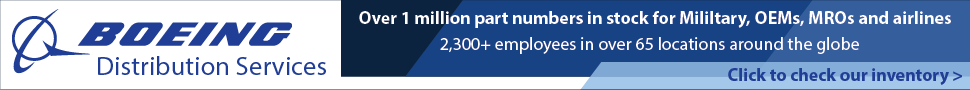TM-9-2350-277-10 Operator Manual M113A3 M577A3 M1064A3 M1068A3 M58 Download
Page 315 of 868
TM 9-2350-277-10 INSTALL/REMOVE AN/VAS-5 DRIVERS VISION ENHANCER (DVE) (M58 ONLY) Continued 0035 01 5. Hold driver’s vision enhancer in an upright position with the window pointing forward and push entrance window carefully through mounting plate in driver’s hatch. ADAPTER MOUNT FORWARD CLEATS ENTRANCE WINDOW REAR CLEAT REAR CLEAT HANDLE RETAINER LATCH HANDLES 6. Engage cleats of driver’s vision enhancer into retainers of mounting plate on driver’s hatch. 7. Push driver’s vision enhancer upward and firmly until driver’s vision enhancer fully engages mounting plate retainers. 8. Check for secure mounting by simultaneously twisting and pulling down on driver’s vision enhancer. 9. Check for free rotation of driver’s vision enhancer and that azimuth control operates freely and correctly. 10. Ensure DRIVER’S VISION ENHANCER POWER switch is in OFF position. 11. Connect vision power cable plug to power receptacle on panel. POWER CABLE REMOVAL 1. Turn POWER switch to OFF. 0035 01-3 Change 1 VISION