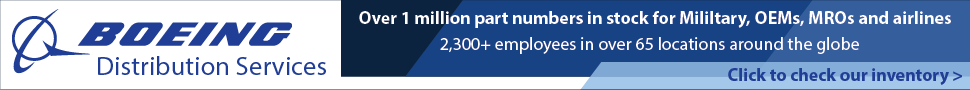TM-9-2350-277-10 Operator Manual M113A3 M577A3 M1064A3 M1068A3 M58 Download
Page 312 of 868
TM 9-2350-277-10 OPERATE AN/VVS-2(V)1A DRIVER’S NIGHT VISION (ALL EXCEPT M58) — Continued 0035 00 9. Rotate OFF/BRIGHT rotary switch to maximum clockwise bright (ON) position and note that a green image is visible in the eyepiece. Adjust driver’s seat for comfortable viewing at eyepiece. NOTE The OFF/BRIGHT rotary switch normally is set to the maximum clockwise bright (ON) position when viewing dim images. However, if the image display is too bright, contrast will be degraded. Therefore, adjust brightness for best contrast. 10. Set driver’s night vision in straight-ahead (detent) position for normal driving. 11. When slowly turning carrier or when turning it from a stopped position, driver’s night vision can be rotated out of detent position by twisting it firmly. 12. If operator normally wears reading glasses, use them while operating driver’s night vision because image appears 20 inches away, which is normal reading distance. 13. If light outside increases, reinstall entrance window protective cover. NOTE Before cleaning entrance window with lens tissue and lens cleaner, gently remove excess dirt and dust from entrance window. 14. If entrance window becomes rain spotted or dusty, maintain good visibility by first removing driver’s night vision from carrier mount. 15. Clean entrance window with lens tissue folded into a swab and moistened with lens cleaner, using circular motion. 16. Dry entrance window with a clean dry lens tissue, using circular motion. 17. Rotate OFF/BRIGHT rotary switch to OFF. 18. Install entrance window cover and eyepiece protective cap on driver’s night vision. 19. Unscrew battery compartment cap and remove 2.7 volt battery from driver’s night vision. NOTE Normal battery life is 6 to 8 hours. Discard 2.7 volt battery after each night’s operation. 20. Replace battery compartment cap on driver’s night vision. END OF TASK 0035 00-6 Change 3