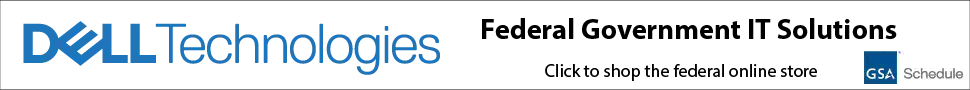TM-9-1200-215-34&P Technical Manual for M109 Automatic Fire Control System (AFCS) Download
Page 91 of 266
TM 9–1200–215–34&P 2–56 2–25. ACU HANDLE MAINTENANCE INSTRUCTIONS CONTINUED b. INSTALLATION CONTINUED 1. Attach ESD grounding strap to wrist and ground to ensure ESD protection. 2. If removed, install gaskets (15) on handle (12). 3. Install handle (12) on ACU with two nuts (13) and two star washers (14). Torque screws to 20 ft–lb (27.1 NSm). 4. Carefully position CPU CCA (10) onto backplane (1 1). 5. Secure CPU CCA (10) to backplane (11) by pushing down firmly on CCA. NOTE Ensure that hole in heatsink and transistor are aligned with spacer assembly before installing hardware. 6. Install CPU CCA heatsink (6) between transistor and CPU CCA and insert screw (5) into spacer assembly in ACU. Torque screw to 5 in.–lb (0.6 NSm). 7. Tighten screw (9) in Loktainer of CPU CCA. Torque screw to 25 in.–oz. 8. Insert screw (7) and flat washers (8) into holddown of CPU CCA. Torque screws to 5 in.–lb (0.6 NSm). 9. Install two insulating blocks (1) by inserting three screws (2), three new lockwashers (3), and three flat washers (4). 10. Install stabilizer brackets in accordance with procedure outlined in paragraph 2–14. 11. Install hard disk drive (16) into ACU. 12. Insert four new screws with seals (17) into side of ACU, securing hard disk drive (16). Torque screws to 10 in.–lb (1.1 NSm). 13. Install top panel in accordance with procedure outlined in paragraph 2–13. Change 1 1 1 2 3 4 2 3 4 5 6 7 8 9 10 11 12 12 13 13 14 14 15 15 16 17