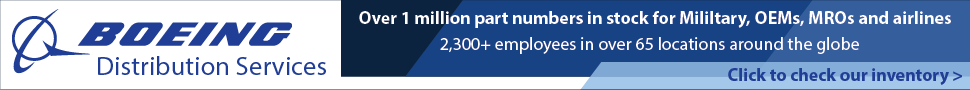TM-9-1200-215-34&P Technical Manual for M109 Automatic Fire Control System (AFCS) Download
Page 62 of 266
TM 9–1200–215–34&P 2–27 2–18. CPU CCA MAINTENANCE INSTRUCTIONS CONTINUED b. INSTALLATION CAUTION ESD SENSITIVE The ACU contains ESD sensitive components. Wear a protective ESD wrist strap whenever handling components. Failure to comply may result in damage to equipment. 1. Attach ESD grounding strap to wrist and ground to ensure ESD protection. CAUTION When installing CPU CCA, ensure that transistor on CCA clears spacer assembly. NOTE Carefully position CPU CCA onto backplane. When installing CPU CCA, connectors on card edge make it necessary to tilt CCA slightly. 2. Position CPU CCA (13) in connectors J1 and J2 on backplane (21) in ACU housing. Do not secure to backplane at this time. 3. Route five ribbon cables (22) between housing and CPU CCA in the following sequence: first the cable that connects to J3, then J5, J6, J7, and J9. 4. Connect five ribbon cables (22) and mouse cable J13 (23) to back of CPU CCA in the following sequence: J3, J9, J5, J6, J13, and J7. 5. Connect SCSI cable connector (5) to CPU CCA at J2 (6). 6. Secure CPU CCA (13) to backplane (21) by pushing down firmly on CCA. NOTE • Use screw, lockwasher and flat washer supplied with CPU CCA when installing heatsink. Discard other hardware. • Ensure that hole in heatsink and transistor are aligned with spacer assembly before installing hardware. 7. Install circuit board heatsink (17) between transistor and CPU CCA and insert screw (16) into spacer assembly in ACU. T orque screw to 5 in.–lb (0.6 NSm). 8. Tighten screw (20) in Loktainer of CPU CCA. 5 6 13 21 13 17 16 20 21 22 22 23 J9 J2 J3 J6 J7 J13 J5