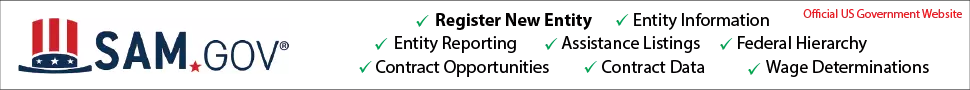TM-9-1200-215-34&P Technical Manual for M109 Automatic Fire Control System (AFCS) Download
Page 111 of 266
TM 9–1200–215–34&P 3–20 3–18. SERIAL CABLE ASSEMBL Y MAINTENANCE INSTRUCTIONS DESCRIPTION This task covers: a. Removal b. Installation INITIAL SETUP Tools: Tool Kits, JTK–17LAL, TK–101/G, or TK–105/G (items 34, 35, & 36, Appendix E) Torque Wrench, 0–150 in.–lb (item 41, Appendix E) Torque Wrench, 0–15 in.–lb (item 39, Appendix E) 2” x 3/4” Drive Socket (item 19, Appendix E) 3/16” Flat Tip Screwdriver Socketwrench (item 23, Appendix E) Work Station Kit, Electronic (item 38, Appendix E) 1/2” x 3/4” Socket Adapter (item 1, Appendix E) 3/8” x 1/2” Socket Adapter (item 2, Appendix E) Materials/Parts: Lockwasher (item 1, Appendix F) Equipment Conditions: Switch panel removed; if not, remove bottom cover in accordance with paragraph 3–13 Personnel Required: One MOS 35Y a. REMOVAL CAUTION ESD SENSITIVE The DU contains ESD sensitive components. Wear a protective ESD wrist strap whenever handling components. Failure to comply may result in damage to equipment. 1. Attach ESD grounding strap to wrist and ground, to ensure ESD protection. 2. Unscrew two captive connector screws (4) securing connector A1P4 (5) to EL panel receptacle (6). Disconnect connector from EL panel. 3. Unscrew two captive connector screws (1) securing connector A1P1 (2) to display panel receptacle (3). Disconnect connector from display panel. 4. Remove jam nut (7) securing J1 connector (8) to DU housing. 5. Unscrew two captive connector screws (9) securing J1 connector (8) to switch panel receptacle (10). 6. Remove screw (11), flat washer (12), lockwasher (13), and clamp (14) securing serial cable assembly to DU. Discard lockwashers. 8 9 7 10 14 12 13 11 6 3 4 5 1 2