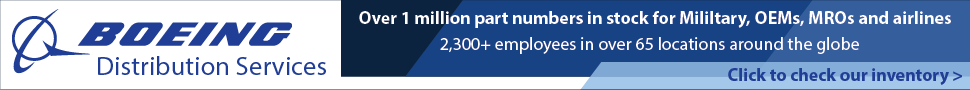TM-9-2320-362-14&P HMMWV Technical Manual Electrical Environmental System (EES) Download
Page 104 of 353
TM 9-2320-362-14&P 3-31. POWER INTERFACE BOX REPAIR (Cont’d) e. Power Terminals Cover Removal 1. File small flat on rivet heads (4) on power terminals cover side of hinge (3). 2. Center punch flats while supporting rivet backsides (4). WARNING When drilling, be sure to wear goggles for eye protection or injury to personnel may occur. 3. Using 3/16-inch drill bit, drill through rivet heads (4) on power terminals cover side of hinge (3), 4. Unlatch clamping catch (1) from strike (5). 5. Remove two screws (7) and lockwashers (6) from strike (5). Remove strike (5) and cover (2). Discard lockwashers (6). f. Power Terminals Cover Installation 1. Place cover (2) in position. 2. Place hinge (3) in position. 3. Rivet hinge (3) to cover (2). 4. Install strike (5) to cover (2) and lockwashers (6). 5. Close cover (2) and fasten clamping secure with two screws catch (1) to strike (5) (7) and 3-74