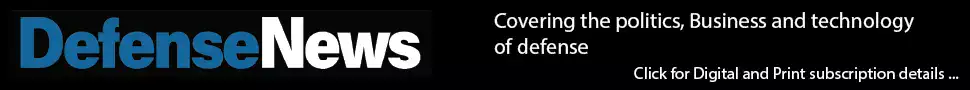TM-9-2320-280-34 HMMWV Direct Support & General Support Maintenance Manual Download
Page 315 of 1258
6-3.1. 100 AMPERE ALTERNATOR (12340912) REPAIR (Cont’d) 11. Remove sealer from rear of electrical connector (4). 12. Pull two rectifier terminal pins (3) and (5) out of electrical connector (4). 13. Unsolder and pull three rectifier leads (2) or (6) out of two rectifier terminal pins (3) or (5). 14. Remove sealer from rectifier(s) (1) or (7). Remove positive rectifier(s) (1) or negative rectifier(s) (7) from rectifier mount(s) (8). Replace defective rectifier(s) (1) or (7). 15. Inspect rectifier mounts (8) for breaks or cracks. Replace rectifier mount(s) (8) if defective. 16. Inspect insulating sleeves (9) for breaks or cracks. Replace sleeves (9) if defective. 17. Install rectifier(s) (1) or (7) in rectifier mount(s) (8). NOTE • Proceed to step 23 if rectifier leads and terminal pins are installed. • Pin A is blank. 18. Solder three negative rectifier leads (2) (white) in terminal pin B (3). 19. Solder three positive rectifier leads (6) (black) in terminal pin C (5). 20. Install rectifier terminal pins (3) and (5) in electrical connector (4). 21. Apply adhesive sealant to rectifier(s) (1) or (7) and rectifier mounts (8). 22. Apply adhesive sealant to rear of electrical connector (4). 23. Inspect brushes (11) for roughness, galling, wear, and broken brush leads. Replace brushes (11) if brush length is less than 0.187 in. (4.8 mm). 24. Inspect brush holders (10) and six insulation washers (12) for cracks and breaks. Replace brush holders (10) or insulation washers (12) if defective. NOTE • Prior to removal, tag rectifiers, rectifier leads and terminal pins for installation. • Proceed to step 14 if rectifier leads are removed. TM 9-2320-280-34 6-18.10 Change 1