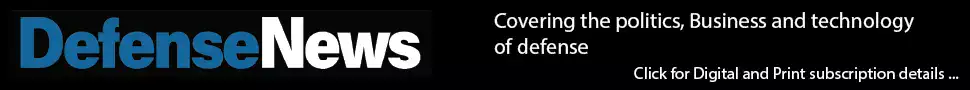TM-9-2320-280-20 HMMWV Technical Manual Unit Maintenance Volume 2 Download
Page 175 of 953
Tools General mechanic’s tool kit: automotive (Appendix B, Item 1) Special Tools Hex-head driver, 3/16 in. (Appendix B, Item 163) Materials/Parts Lockwasher (Appendix G, Item 133) Two lockwashers (Appendix G, Item 183) Three lockwashers (Appendix G, Item 188) Five lockwashers (Appendix G, Item 178) Sealing compound (Appendix C, Item 44) Adhesive sealant (Appendix C, Item 3) Personnel Required One mechanic One assistant Manual References TM 9-2320-280-10 TM 9-2320-280-24P Equipment Condition • Battery ground cable disconnected (para. 4-73). • Hood raised and secured (TM 9-2320-280-10). General Safety Instructions Alternator must be supported during removal and installation. 4-2. 60 AMPERE ALTERNATOR MAINTENANCE This task covers: a. Removal c. Adjustment b. Installation INITIAL SETUP: TM 9-2320-280-20-2 4-2 Change 3 NOTE Prior to removal, tag leads for installation. 1. Loosen capscrew (1) on alternator adjusting bracket (2) and two capscrews (17) on alternator mounting bracket (20) and support bracket (18). NOTE Perform step 2 for vehicles with revised configurations. 2. Loosen capscrew (1) on alternator adjusting bracket (2) and nut (21) on alternator mounting bracket (20) and support bracket (18). 3. Remove two drivebelts (3) from alternator pulley (4). 4. Remove two screws (8), lockwashers (9), and wire retaining strap (10) from alternator (19). Discard lockwashers (9). 5. Remove two screws (5) and lockwashers (6) from terminal cover (7). Discard lockwashers (6). 6. Pry cover (7) away from waterproofing adhesive and remove cover (7). 7. Remove waterproofing adhesive around terminals (16). 8. Disconnect lead 568A (15) at engine wiring harness (14). 9. Remove capscrew (11) and lockwasher (12) securing ground 3B (13) to alternator (19) and disconnect ground 3B (13) from alternator (19). Discard lockwasher (12). a. Removal