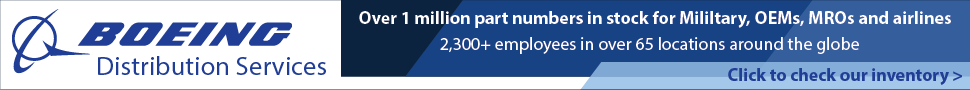TM-9-2320-280-10 HMMWV Operator Manual Download
Page 193 of 405
TM 9-2320-280-10 2-134.4 Change 1 d. Pulling Load. NOTE Refer to table 1-17.1. (Optional 10,500 lb), Winch Data, for pulling capacity. (1) Remove remote control switch (5) from stowage box (6) and cap (9) from controller plug (7) and connect hand controller connector (8) to controller plug (7). (2) Move clutch lever 1 (1) to “LOW” position and leave clutch lever 2 (4) at “FREE” position to place winch (2) in “LOW” range. WARNING Direct all personnel to stand clear of winch cable during winch operation. A snapped winch cable may cause injury or death. CAUTION Do not move winch levers with load on winch or when powering winch in or out. (3) Press “OUT” remote control button (10) or “IN” remote control button (11) until load has been retrieved. e. Securing Winch After Operation. CAUTION Winch cable must be wound onto the drum under a load of at least 500 lbs (227 kg), or outer wraps will draw into the inner wraps and damage winch cable. (1) Wind winch cable (2) until hook is 4 ft (1.2 m) from cable guide (12). (2) Move clutch levers 1 (1) and 2 (4) to “FREE” positions and rotate drum by hand to retrieve the remaining cable. (3) Remove hand controller connector (8) from controller plug (7) and place remote control switch (5) in stowage box (6). (4) Move clutch lever 1 (1) to “LOW” position and clutch lever 2 (4) to “HIGH” position to lockup winch (3). (5) Install cap (9) on controller plug (7). HYDRAULIC WINCH LEVER CONFIGURATION WINCH MODE Clutch lever (1) “FREE”. Clutch lever (2) “FREE” – “FREESPOOL” Clutch lever (1) “LOW”. Clutch lever (2) “HIGH” – “WINCH LOCKED UP” Clutch lever (1) “LOW”. Clutch lever (2) “FREE” – “lock LOW gear” Clutch lever (1) “FREE”. Clutch lever (2) “HIGH” – “lock HIGH gear” LEVER 1 FREE LEVER 2 FREE LOCK LOCK