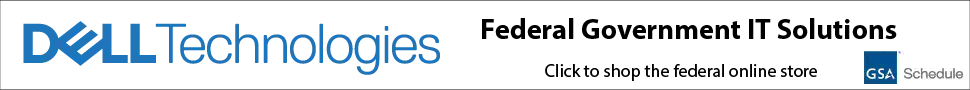ATP-3-09-12 Field Artillery Counterfire and Weapons Locating Radar Operations Download
Page 58 of 150
Appendix A A-4 ATP 3-09.12 26 October 2021 Add selected matched target(s) to an existing fire plan. This will place the targets on the selected fire plan. Display the target indicator fan-target comparison. This graphically displays the indicator fan and the associated matched target(s) on the map. Selectively update matched target(s) with a new "last updated" value based on the target indicator date time group of acquisition report. Delete the target indicator. This will discard the received target indicator data and will not add it to the target indicator list. Continue processing the target indicator. This will add the target indicator to the target indicator list for possible combination with existing target indicators. Compare the target indicator with other target indicators already on file. If the target indicator did not match a target or the operator selected "Process target indicator" from the target match window, AFATDS will add the new target indicator to the target indicator list and determine if it can be combined with existing target indicators. See figure A-2, for an example of target comparison. The following rules are used in this comparison: The new target indicator is compared against existing target indicators in the target indicator file that have a similar target type. Only target indicators that have not passed their decay date time group are considered. When target indicator rays of three or more of the compared target indicators intersect to form a point or common area, and all points are located within 400m, AFATDS automatically combines the rays and generates a new target number and passes the target to the target selection standards check for further processing. Combined target indicators are deleted from the list. If no match is found, the new target indicator is added to the target indicator file. The operator can purge the target indicator list of target indicators when their "decay time" date time group is passed. To do this simply select "automatically purge" option on the target indicator list window. Figure A-2. Target comparison