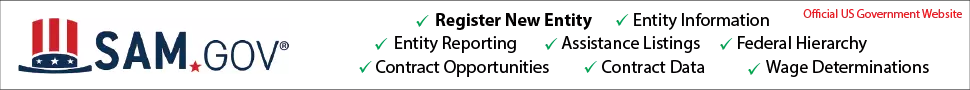ATP-3-09-02 Field Artillery Survey Download
Page 86 of 168
Chapter 6 6-10 ATP 3-09.02 16 February 2016 Circular Search. Selecting the circular search type displays the fields for a center point and radius. The search area is defined by the circle described by this center point and radius. Rectangular Search. Selecting the rectangular search type displays the fields for the opposite corners of the search area rectangle. The rectangle is completed such that two sides are parallel to the Northing Axis, and two sides are parallel to the Easting Axis. Four Points Search. Selecting the four points search type displays the fields for the coordinates of four points. The search area is defined as the area inside the four points. Single Point Search. Selecting the single point search type displays the fields for the names of four survey point names. The survey point file is searched for the point name(s) entered in these fields. All Points Search. All points in the survey point file are included in the search operation. INITIATING THE SURVEY SEARCH 6-46. Two prompts appear at the bottom of the SURV SRCH screen. These prompts allow the operator to initiate the search of the survey point file or clear the SURV SRCH display of all entries. With all required search data entered, the operator toggles off the edit mode. Then the operator presses the <I> key to initiate the search command. SURVEY SEARCH DESTINATION 6-47. If a destination is entered in the SURV SRCH message, the resulting messages are entered in the appropriate bulk transmit queue for transmission. If destination was not entered, the resulting messages are accessible by pressing the Page Up and Page Down keys or the F11 and F12 keys. Note. A received SURV SRCH message does not automatically result in the FOS performing the requested search. The operator may elect to save the SURV SEARCH message or initiate the search request. If the search is initiated, the message(s) generated from the search is formatted and sent to the bulk transmit queue for transmission. If the specified search command was LIST or COUNT, the SURV LIST message(s) is transmitted. If the command entered was FULL, then a SURV PNT message(s) is transmitted. SURVEY CALCULATION FUNCTIONS 6-48. For the survey operational mode only, the FOS provides the capability to perform various types of survey calculations. These options are accessed through the survey calculations menu. The calculation functions available to the operator are azimuth/distance, traverse, triangulation, resection, altitude method, hasty astronomic, star ID, Polaris tabular method, grid convergence, trigonometric traverse, intersection, and artillery astronomic. CALCULATION SUMMARY LIST DISPLAYS 6-49. Selecting a calculation function from the survey calculations menu displays the associated summary list for that option. From this list, the operator may select a record for review and edit. Or, the operator may create a new record by selecting a blank record from the list. Depending on the type of summary list displayed, other screen prompts are provided. These are prompts to delete all records from the list, print forms, and display additional lists or information. CALCULATION AND SOLUTION DISPLAYS 6-50. When a listed record without a solution is selected from the summary list, only the calculation record is displayed. If the selected record has a calculated solution, the solution record is displayed. Depending on the type of calculation or solution record displayed, one or more screen prompts are provided. For calculation displays, prompts to calculate a solution, access the survey point file, delete the record, and initiate a search for specified sets of survey points may be included on the calculation screen.