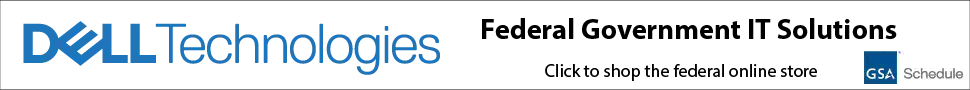ATP-3-09-02 Field Artillery Survey Download
Page 153 of 168
Azimuth Determining System (ADS) 16 February 2016 ATP 3-09.02 D-3 Highlight Create/New, then push the ENTER key. The Azimuth Determination Editor page displays the first unused AD data set (up to twenty can be created) if none were previously selected or the operator selected AD data set. Revise information as necessary using standard editing techniques. Push the MENU key. Multiple options are provided. Highlight the desired option, then push the ENTER key. The operator can choose to save and exit, exit without saving, edit a selected field, undo and changes, or request help. D-10. You can also edit, copy and paste, or clear an existing AD Data Set using standard editing techniques. D-11. Two separate measurement positions are required in this calculation. A secondary position will be established with a marker no less than 100 meters away. The greater the distance, the greater the accuracy. All commands will be entered into the master DAGR. D-12. Configure the Azimuth Determination page fields by setting the estimated walk time from point 1 to point 2, using a max of 180 seconds. Remember that if the walk time is exceeded during the procedure, the procedure must be restarted. The method will normally be set to Orienting Line, although Aiming Circle or Weapon may be used, depending on the mission. D-13. Scroll down to Status and press ENTER to start the program. The status field display will indicate that it is tracking satellites. Remember that you need at least four satellites in order to perform the calculation. When you have enough satellites, press ENTER again to begin the process. Note. Both DAGR receivers must have the same crypto key status (for example, both DAGRs loaded or not loaded with crypto keys) in order for ADS to work. D-14. Detach the DAGR to DAGR cable and remove the master antenna. Head to point 2, keeping the DAGR elevated and level as possible to prevent a loss of signal. Walking in a straight line is not required, but maintaining satellite visibility is required, keep the antenna held above your head. When the second point is reached, quickly level the DAGR and press ENTER to indicate you have reached the point. D-15. After all time has expired and the Status field displays Reconnect Receivers to Complete Calculation, return the master DAGR to the point 1 position. Secure the master DAGR to the mount and reconnect the cable. The calculation is performed automatically. D-16. The master DAGR Status field displays Calculation Complete Computed at: (time and date of AD calculation). The slave DAGR Status field displays Azimuth Determination Calculation Complete. The DAGRs will display information such as the azimuth, back azimuth, and range between the two points. Note. For more information see TM 11-5820-1172-13&P. USE OF PRECISION IMAGERY D-17. The same tools and methods used to mensurate an accurate target location can be used to determine an accurate firing location when other means are not available. Below are a list of parameters that must be met before this method can be used: The firing element must have access to precision imagery and a target mensuration tool precision strike suite - special operation forces (PSS-SOF) or precision fires imagery (PSSOF or PFI). Firing battery or platoon leadership must be trained on the use of a target mensuration tool. Must be able to clearly identify a spot in the battery/platoon position area that is clearly identifiable on the imagery. D-18. Step 1—Use the PSS-SOF help function to learn more about the software: OK the Warning Banner. The ‘Date/Time’ window is displayed. Check the date/time, update it if necessary, and OK it. The ‘System Login’ window is displayed.