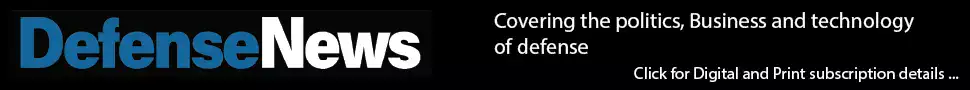ATP-3-09-02 Field Artillery Survey Download
Page 132 of 168
Chapter 10 10-2 ATP 3-09.02 SUMMARY LIST 10-7. When one of the above options is selected from the transformation menu, the associated summary list is displayed. From this list, the operator may select a record for review and edit, create a new record by selecting a blank record, or delete all records from the list. Additional screen prompts may be provided to print forms and to display additional lists or information. COORDINATE CONVERSION, TRANSFORMATION, AND SOLUTION DISPLAYS 10-8. When a listed record without a solution is selected from the summary list, only the associated record is displayed. If the selected record has a calculated solution, the solution record is displayed. Depending on the type of record or solution displayed, one or more screen prompts may be provided. For record displays, prompts to calculate a solution, access the survey point file, and delete the record are included on the screen. For solution displays, prompts to delete the record, show input data, add the calculated survey point to the survey point file, and scan other solution records are included on the solution screen. CONVERSION OF GEO COORDINATES TO UTM COORDINATES COMPUTATION 10-9. The FOS is the primary means of conversion computations. To create a record in the coordinate conversion file, do the following: Display a record. Display the SURVEY MODE MENU. Select the TRANSFORMATION MENU. Press the <A> key to select COORDINATE CONVERSION. Observe the COORDINATE CONVERSION SUMMARY LIST. To create a record, press the letter key corresponding to a blank record in the COORDINATE CONVERSION SUMMARY LIST. Observe the COORDINATE CONVERSION display. To manually enter information in the display, press the Enter/Return key to display the first field of the message format. Refer to TB 11-7021-228-10-1, for field descriptions and legal entries. The following fields are required: CONVERSION TYPE, ELLIPSOID, and GRID ZONE. If the entry in CONVERSION TYPE is UTM TO GEO COORD, the EASTING, NORTHING, and HEMISPHERE fields are required. If the entry in CONVERSION TYPE is GEO TO UTM COORD, the LATITUDE and LONGITUDE fields are required. If the entry in CONVERSION TYPE is ZONE TO ZONE, the EASTING, NORTHING, HEMISPHERE, AZIMUTH, and ENDING GRID ZONE fields are required. Enter other fields as needed. Press the Enter/ Return key to toggle off the edit mode and to review the message. Observe the prompt <C> = CALCULATE at the bottom of the screen. Press the <C> key to calculate the solution. Observe the COORDINATE CONVERSION SOLUTION display. To print a survey form (DA Form 7368-R) of an existing record, press the <F> key. Select the letter key for the desired record. One of the following is printed depending on the type of coordinate conversion in the record: UTM to GEO Coordinate. GEO to UTM. Zone-to-Zone Transformation. 16 February 2016