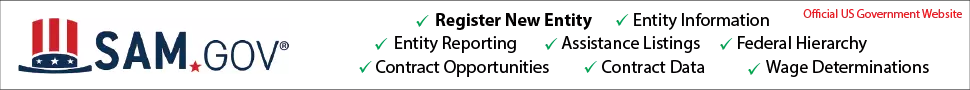TM-9-2320-366-20-2 MTV Unit Maintenance Manual M1083 Series - Volume 2 Download
Page 231 of 1632
TM 9-2320-366-20-2 TM 9-2320-366-20-2 TM 9-2320-366-20-2 TM 9-2320-366-20-2 TM 9-2320-366-20-2 2-1107 2-1107 2-1107 2-1107 2-1107 WARNING Remove rings, bracelets, watches, necklaces, and any other jewelry before working around vehicle. Jewelry can catch on equipment and cause injury or short across electrical circuit and cause severe burns or electrical shock. VOLTAGE TEST CONTINUITY TEST (1) Set multimeter to volts dc. (2) Connect positive (+) probe of multimeter to terminal board TB1 terminal 37. (3) Connect negative (-) probe of multimeter to ground. (4) Position master power switch to on (TM 9-2320-366-10-1) and note reading on multimeter. (5) If 24 vdc is not present, repair wire 1935 (para 2-45) or replace WTEC II dashboard cable assembly (para 7-10) or WTEC III dashboard cable assembly (para 7-11). (6) Position master power switch to off (TM 9-2320-366-10-1). (7) Install PDP on dashboard with three screws. (8) Install three washers and screws in PDP. (9) Install kick panel (para 16-3). (1) Remove instrument panel assembly for access (para 7-15). (2) Disconnect connector PX1 from radiator fan off switch. (3) Position radiator fan off switch to on (TM 9-2320-366-10-1). (4) Set multimeter to ohms. (5) Connect positive (+) probe of multimeter to radiator fan off switch terminal 5. (6) Connect negative (-) probe of multimeter to radiator fan off switch terminal 1. (7) If continuity is not present, replace radiator fan off switch (para 7-18). (8) Position radiator fan off switch to off (TM 9-2320-366-10-1).