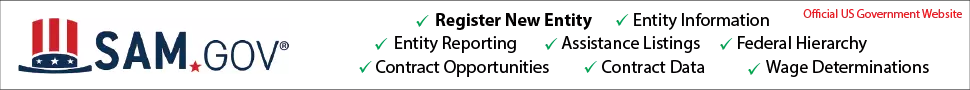TM-9-2320-366-10-1 MTV Operator Manual M1083 Series - Volume 1 Download
Page 139 of 802
TM 9-2320-366-10-1 Change 2 2-11 d. WTEC II Transmission ECU Pushbutton Shift Selector (TEPSS). Figure 2-4 shows all controls and indicators on the WTEC II TEPSS. Figure 2-4. WTEC II Transmission ECU Pushbutton Shift Selector (TEPSS) 1. LED Display. Displays the following information: a. Forward gear selected (shown in left side of LED display). b. Current forward gear (shown in right side of LED display). c. Operating mode (blank for highway mode, MODE ON displayed when off-road mode is selected). d. DELETED 2. WTEC II TEPSS Blackout Filter Cover. Used to cover LED display during blackout conditions. 3. MODE Select Button. Switches transmission between highway mode and off-road mode. 4. Up Arrow Button. Switches transmission to next higher forward gear or to select maximum forward gear. 5. Down Arrow Button. Switches transmission to next lower forward gear or to downshift into first gear. 6. D Range Button. Switches transmission to Drive. Automatically selects seventh gear as maximum forward gear. Second gear is the lowest gear available. First gear is available only as a manual selection. 7. N Range Button. Switches transmission to Neutral. 8. R Range Button. Switches transmission to Reverse.