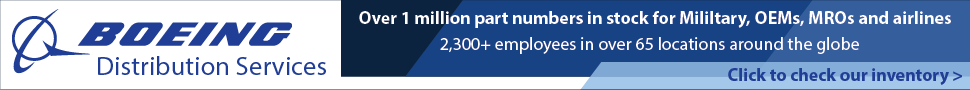TM-9-2320-365-20-2 LMTV Unit Maintenance Manual M1078 Series - Volume 2 Download
Page 45 of 1432
TM 9-2320-365-20-2 TM 9-2320-365-20-2 TM 9-2320-365-20-2 TM 9-2320-365-20-2 TM 9-2320-365-20-2 2-1099 2-1099 2-1099 2-1099 2-1099 CONTINUITY TEST (1) Loosen screw in terminal board TB3. (2) Remove wire 3085F from terminal board TB3. (3) Set multimeter to ohms. (4) Connect positive (+) probe of multimeter to wire 3085F in power distribution panel. (5) Connect negative (-) probe of multimeter to wire 3085F terminal lug in fan switch S35 outlet box and note reading on multimeter. (6) If continuity is not present, repair or replace wire 3085F (para 2-40). (7) If continuity is present, repair or replace wire 3085Z (para 2-40). (8) Position wire 3085F in terminal board TB3. (9) Tighten screw in terminal board TB3. (10) Position wire 1499H in terminal board TB4. (11) Tighten screw in terminal board TB4. (12) Install 110/208 VAC POWER DISTRIBUTION PANEL cover on power distribution panel with six screws. (13) Install fan assembly (para 16-67).