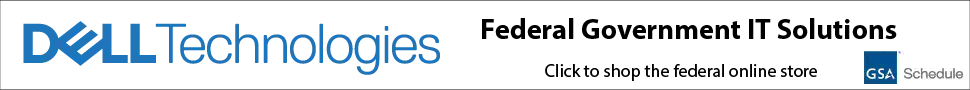TM-9-2320-365-20-1 LMTV Unit Maintenance Manual M1078 Series - Volume 1 Download
Page 675 of 1760
TM 9-2320-365-20-1 TM 9-2320-365-20-1 TM 9-2320-365-20-1 TM 9-2320-365-20-1 TM 9-2320-365-20-1 2-415 2-415 2-415 2-415 2-415 WARNING Remove rings, bracelets, watches, necklaces, and any other jewelry before working around vehicle. Jewelry can catch on equipment and cause injury or short across electrical circuit and cause severe burns or electrical shock. VOLTAGE TEST WARNING Remove rings, bracelets, watches, necklaces, and any other jewelry before working around vehicle. Jewelry can catch on equipment and cause injury or short across electrical circuit and cause severe burns or electrical shock. VOLTAGE TEST (1) Connect batteries (para 7-48). (2) Set multimeter to volts dc. (3) Connect positive (+) probe of multimeter to PDP, terminal 30, where relay K52 was removed. (4) Connect negative (-) probe of multimeter to ground. (5) Position master power switch to on (TM 9-2320-365-10) and note reading on multimeter. (6) If 24 vdc is not present, repair wire 1911 (para 2-40) or replace WTEC II dashboard cable assembly (para 7-10) or WTEC III dashboard cable assembly (para 7-11). (7) Position master power switch to off (TM 9-2320-365-10). (8) Install relay K52 in PDP. (9) Install PDP cover (para 16-2). (1) Disconnect connector P110 from CTIS ECU. (2) Set multimeter to volts dc. (3) Connect positive (+) probe of multimeter to connector P110-S. (4) Connect negative (-) probe of multimeter to ground. (5) Position master power switch to on (TM 9-2320-365-10) and note reading on multimeter. (6) If 24 vdc is not present, go to step 8 of this fault. (7) Position master power switch to off (TM 9-2320-365-10).