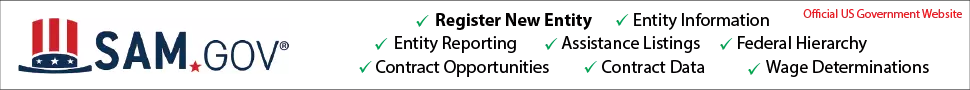TM-9-2320-365-20-1 LMTV Unit Maintenance Manual M1078 Series - Volume 1 Download
Page 1381 of 1760
TM 9-2320-365-20-1 CONTINUITY TEST Change 2 2-965 (1) Remove kick panel (para 16-3). (2) Disconnect connector P210 from connector J210. (3) Set multimeter to ohms. (4) Connect positive (+) probe of multimeter to connector P903-7. (5) Connect negative (-) probe of multimeter to connector P210-8 and note reading on multimeter. (6) If continuity is not present, repair wire 2008 (para 2-40) or replace auxiliary panel cable assembly (all models except M1079 w/o winch (para 7-49). (7) Connect connector P903 to WINCH IN/OUT switch. (8) Position auxiliary panel on auxiliary panel housing with six screws. (9) Tighten six screws to 24 lb-in. (3 N∙m).