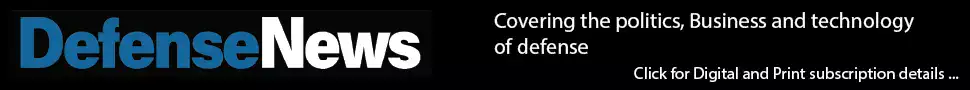TM-9-2320-365-20-1 LMTV Unit Maintenance Manual M1078 Series - Volume 1 Download
Page 1095 of 1760
TM 9-2320-365-20-1 TM 9-2320-365-20-1 TM 9-2320-365-20-1 TM 9-2320-365-20-1 TM 9-2320-365-20-1 2-709 2-709 2-709 2-709 2-709 Remove rings, bracelets, watches, necklaces, and any other jewelry before working around vehicle. Jewelry can catch on equipment and cause injury or short across electrical circuit and cause severe burns or electrical shock. WARNING VOLTAGE TEST (1) Remove PDP cover (para 16-2). (2) Remove three screws and washers from PDP. (3) Remove three screws from PDP. (4) Lift PDP outward to gain access. (5) Disconnect connector J27 from connector P27. (6) Set multimeter to volts dc. (7) Connect positive (+) probe of multimeter to connector J27-14 (LH) or J27-11 (RH). (8) Connect negative (-) probe of multimeter to ground. (9) Position main light switch to STOPLIGHT (TM 9-2320-365-10). (10) Position turn signal switch to up for right turn signal operation or down for left turn signal operation (TM 9-2320-365-10). (11) If 12 vdc is not present, repair wire 1581 (LH) or wire 1524 (RH) (para 2-40) or replace WTEC II dashboard cable assembly (para 7-10) or WTEC III dashboard cable assembly (para 7-11). (12) If 12 vdc is present, repair wire 461 (LH) or wire 460 (RH) (para 2-40) or replace front lights cable assembly (para 7-74). (13) Position main light switch to OFF (TM 9-2320-365-10). (14) Position turn signal switch to middle (off) (TM 9-2320-365-10). (15) Connect connector P27 to connector J27. (16) Install PDP on dashboard with three screws. (17) Install three washers and screws in PDP. (18) Install PDP cover (para 16-2).