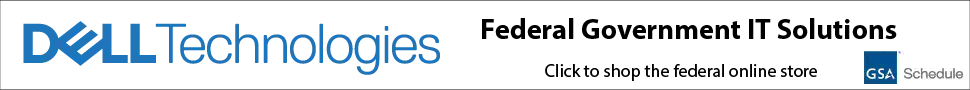TM-9-2320-365-10 LMTV Operator Manual M1078 Series Download
Page 579 of 836
TM 9-2320-365-10 Table 3-2. Troubleshooting (Cont) MALFUNCTION TEST OR INSPECTION CORRECTIVE ACTION e37. ONE OR BOTH HEADLIGHTS (HIGH AND LOW BEAMS) DO NOT ILLUMINATE (CONT). (d) Position main light switch to SER DRIVE (para 2-21c). (e) Check circuit breakers to see if they tripped. If circuit breaker is tripped, notify Unit Maintenance. (f) Position main light switch to OFF (para 2-21c). (g) Install PDP cover (para 3-13b). (h) If one or both headlights still do not illuminate, notify Unit Maintenance. e38. ONE OR BOTH HEADLIGHT LOW BEAMS DO NOT ILLUMINATE. Check operation of all vehicle lights (para 2-21c). If either light is not illuminating, notify Unit Maintenance. e39. ONE OR BOTH HEADLIGHT HIGH BEAMS DO NOT ILLUMINATE. Check operation of all vehicle lights (para 2-21c). If either light is not illuminating, notify Unit Maintenance. e40. PARKING LIGHTS DO NOT ILLUMINATE. Step 1. Check operation of all vehicle lights (para 2-21c). If either light is not illuminating, notify Unit Maintenance. Step 2. Check circuit breaker (CB65) in PDP to see if it is tripped. (a) Remove PDP cover (para 3-13a). (b) Position main light switch to OFF (para 2-21c). (c) If circuit breaker is tripped, push in to reset. (d) Position main light switch to SER DRIVE (para 2-21c). (e) Check circuit breaker to see if it tripped. If circuit breaker is tripped, notify Unit Maintenance. (f) Position main light switch to OFF (para 2-21c). (g) Install PDP cover (para 3-13b). (h) If parking lights still do not illuminate, notify Unit Maintenance. e41. LH DOOR AND/OR LH FRONT MARKER LIGHTS DO NOT ILLUMINATE. Check operation of all marker lights (para 2-21c) If all marker lights do not illuminate, perform Electrical System Troubleshooting (e44a. All Marker Lights Do Not Illuminate In Normal Model). If LH door and/or LH front marker lights do not illuminate, notify Unit Maintenance. Change 1 3-45